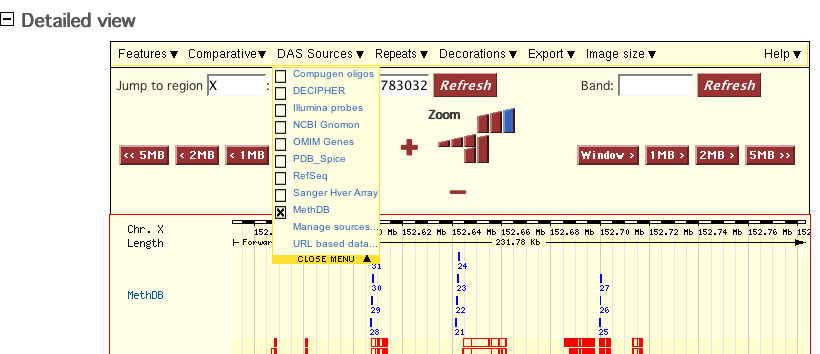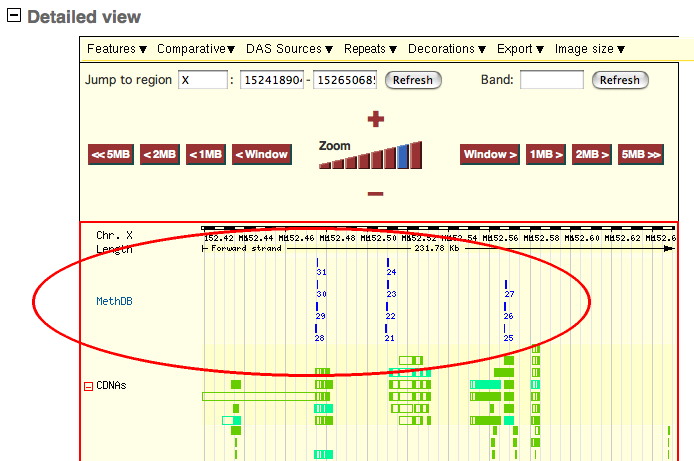
The window closes, the Ensembl ContigView Window updates automatically (if not, reload the webpage using the reload button of your browser). The MethDB annotation layer is added to the ContigView and the window will look like this:
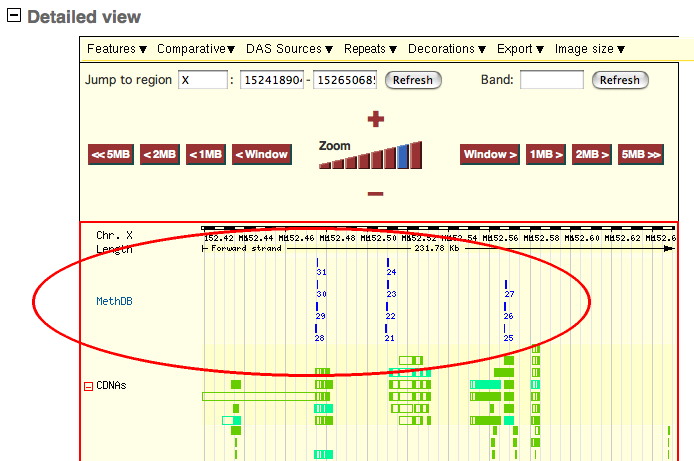
If the MethDB annotation does not appear automatically, you must select MethDB in the DAS sources menu by clicking on the check-box: